Profile Name: Globe
static:
Apn: www.globe.com.ph
access#: *99#
2. Download this Portable VPN from mediafire: Portable VPN.

Eto na yung Step by step pano paganahin net sa Gl0be:
3. Download Hostizzle config and extract the code from the vpn portable config.


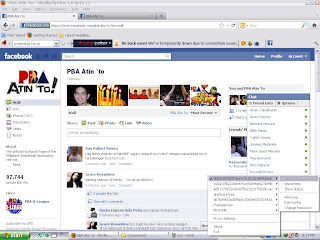
4. Open your VPN portable located at your taskbar and connect the hostizzle config. If this does not work edit your config and paste this code:
client
dev tun
proto tcp
#Change my.publicdomain.com to your public domain or IP address
remote 76.10.222.65 80
remote 76.10.222.65 1194
remote 76.10.222.65 443
resolv-retry infinite
bind
persist-key
persist-tun
tls-auth ta.key 1
ca ca.crt
cert client.crt
key client.key
ns-cert-type server
push "dhcp-option DNS 10.8.0.1"
comp-lzo
verb 3
#route-method exe
#route-delay 2
redirect-gateway def1
mute-replay-warnings
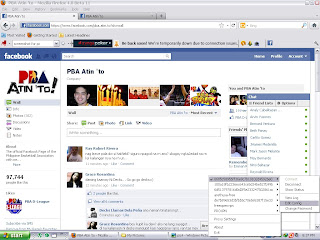
Done.